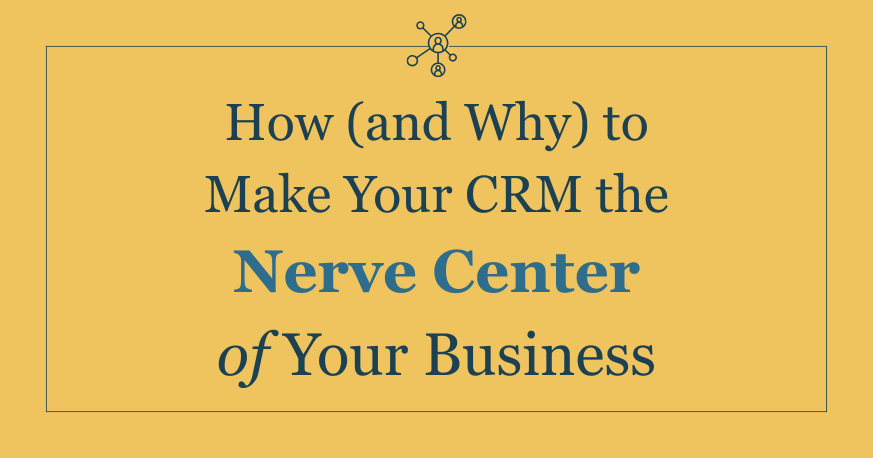How (and Why) to Make Your CRM the Nerve Center of Your Business
By Ken Stumder, Director of Finance at Propeller Industries
It’s not until they’re deep into an audit or stuck trying to fundraise that most founders realize that their decision about what CRM to use is also a finance decision.
The problem is that the “you” of today is only thinking about what’s right in front of you: pipeline, closed deals, revenue. But “future you” knows that all the other stuff you’re not (yet) logging in your CRM is important. It becomes the fodder for your best forecasting, operational decisions, quarterly performance, and fundraising.
So what criteria should founders be considering when they make a CRM decision? When does the right CRM become the wrong one?
Graduating from Spreadsheets
If you’re like many founders, you probably started with an Excel or Google Sheet. But now you’re growing, doing deal flow, and you want to evaluate more advanced tools.
Many startups gravitate toward lightweight, affordable CRMs to avoid Salesforce’s “Rolls-Royce” pricing. After all, when you’re bootstrapping, every dollar counts. However, I’ve watched clients struggle with platforms that seemed perfect for deal tracking, but fell apart when it came to detailed reporting. I’ve also seen clients with Salesforce and other CRM’s not using the key fields and automations that provide insights into their business.
CRM Reporting Features You Want
When you’re past product-market fit and actually driving leads and closing deals, the details of your activities become key reporting data points. These data points don’t just tell you how you did last month or last quarter; they can also feed your forecasts and fundraising decks. So when you’re ready to graduate from spreadsheets, ask yourself: What do I need this thing to do?
For marketing teams, this means lead tracking and attribution. Where did leads come from? How much did it cost to get that lead through the funnel?
For sales teams, it means capturing every contractual detail so deals can move smoothly through billing and implementation.
For finance teams like mine, it means having strict criteria for closed deals, plus the data structure to support revenue recognition requirements, financial reporting, and KPIs.
However, don’t just think about what you need today. Think about what you’ll need when you’re three times your current size. And it’s not limited to which tool you select, but also how it’s deployed. Consider:
- Product complexity: Will you have multiple product lines or service tiers?
- Revenue recognition: Can the system handle complex deal structures?
- Reporting needs: Can it generate the reports your future CFO will demand?
- Integration capabilities: Will it play nicely with your accounting system?
- Automation potential: Can it enforce good business practices through workflows?
Let’s walk through these criteria in a little more detail.
Product Complexity
You need to see what specific products were sold in each opportunity. Let’s say you have open opportunities where you’re potentially selling multiple products. You have go-to-market strategies around these different product types or tiered pricing models. If your CRM can’t generate reports showing “Opportunity A sold three different products with discrete line items,” you’re flying blind. Suddenly, that “affordable” CRM is costing you visibility into your own business.
Revenue Recognition
I had a client who invested in a CRM, but didn’t leverage its full capabilities. The dates and other information were always inconsistent with what was contracted: so much so that our team had to cross-reference multiple data sources to find what was required, and restate revenue.
Here’s another scenario: the $100,000 contract you just closed might be considered “multi-element” under GAAP accounting rules. Maybe it’s $25,000 for implementation services and $75,000 for the actual product. You need to know this breakdown because it’s required for proper accounting.
Here’s my litmus test for any CRM: Could I physically pull open any contract, compare it to my CRM, and know that I’ve captured every salient piece of information? If you can’t run a report that tells you exactly what’s inside your contracts, you’re not using the right system.
Think about it. In addition to all of its sales, marketing, and customer success capabilities, your CRM should be able to tell you:
- Total overall contract value
- Start and end dates associated with each contract
- Multi-element deal components
- Type of product(s) sold
- Pricing/value associated with each item sold
- Service/delivery dates associated with each product or service (especially if they differ from the general term of the contract)
- Key milestones or contingencies, where applicable
If you don’t capture this information in your CRM from day one, you could end up like one of my clients, manually digging through hundreds of contracts during an audit. They essentially had to do years of work in a matter of months because they didn’t consider data hygiene as part of the CRM system design. Save yourself the time by using your CRM as the system of record.
Reporting Needs
Your CRM should be your single pane of glass for business operations. For example, I worked with a company where everything flowed through the CRM: outreach touchpoints, emails, opportunity tracking, billing triggers, collection monitoring. The CEO could log in first thing in the morning and see what leads were in the pipe, what got closed, what needed to be billed, and what was overdue for collection. This wasn’t just about tracking deals; it was about running the business.
I have another client for whom it’s important to classify a sale as recurring or one-time, so they’ve created a custom field to log that for their reporting. The accounting team uses this data to appropriately classify the revenue in its financials.
Another use case is ARR tracking and reporting. If you have detailed product data configured in your CRM, classified as recurring vs. non-recurring, with defined service periods, your CRM can natively help support ARR reporting.
Let’s say you sell a software product, and you’ve got a customer who’s not paying. Your CRM could present payment status along with usage status: are they active or inactive? You’re not in the business of giving away your software for free, so if they’re not paying, you’d probably want to involve your sales and customer success teams, and potentially deactivate the customer.
Other data points concern your product, IT, and engineering teams. Maybe reaching a certain threshold of active users means you need to buy more servers, or invest in another software developer. Or, maybe you have—or expect to have—fewer active users than you anticipated, and you’re actually overpaying for hosting fees.
Having accurate data in your CRM saves you money, time, and pain, and gives multiple teams—not just finance—the ability to help monitor and manage your business.
Integration Capabilities
Of course, if you’re planning to use your CRM as your company’s key operating system, then you need it to play nice with all your other software. That means integrations: whether it’s Hubspot/MailChimp, Zendesk/Intercom, Slack/Teams, QuickBooks/Netsuite, etc., you’ll want to make sure the CRM you invest in comes with pre-built integrations to the other critical tools in your stack. And when it comes to finance, I can’t overstate how useful it is to be able to convert an opportunity directly into a sales order and related invoice, with invoice payment status updated in the CRM for visibility by all. Often, this feeds sales commission calculations and other incentive plans.
Automation Potential
Where CRMs become truly powerful is when you automate workflows that enforce good business practices. At one company, we automated renewal billing tasks 60 days before contract expiration. It wasn’t just about the billing: the triggers forced important sales check-ins and customer success conversations, identified potential churn, and fed our forecasting models.
Automate the conversations that help drive predictable revenue. Don’t wait until the end of the subscription, when your renewal bill goes out, to find out that your client’s not using the product—or that they’re paying for 50 seats but only using five. Whatever the story is, that should become a conversation. This prevents renewal gaps and, hopefully, churn. There’s so much value in getting ahead of the renewal and initiating the dialogue that could form the basis for contract expansions or contractions.
Automations can also feed your forecasting. If you’ve sent out a third renewal notice to a customer, and they haven’t responded, the renewal probability on that account can be adjusted based on rules tied to the outreach. For example, that third outreach might programmatically set the renewal opportunity’s probability to 25%; then, that’s how we’d forecast it in our books. We might have similar rules for all collection communications, with corresponding reserves against the invoicing. Ideally, your system would automatically adjust renewal probabilities based on client responses to billing notices. No guessing, no manual tracking: just data-driven forecasting.
A Good CRM Saves You Money, and Maybe Makes It Too
Most people think of CRMs as repositories for leads and closed deals. But the real power is in its reporting. If your CRM can’t give you robust pipeline reporting broken down by product type, deal characteristics, and probability, you can’t forecast effectively. If you can’t forecast, you can’t plan. And if you can’t plan, it’s going to be hard to meet your goals.
Good CRM hygiene makes fundraising easier. When investors see that you have tight operations and clean data readily available, they don’t have to challenge your numbers as much. They can focus on the exciting aspects of your business instead of questioning your execution. The whole process is expedited because they don’t have to question the integrity of your data; you’ve done the due diligence. You save the time and effort of having to go through your books and clean things up or manually extract data, like the client I mentioned who was going through an audit. That lack of transparency has a cost, and good CRM hygiene means cost savings.
The same applies if you’re looking to sell. Clean, accessible data in a professional system signals strong operations and makes due diligence much smoother.
Customize with Someone Who “Gets” You
Here’s the uncomfortable truth: no CRM works perfectly out of the box. A tool like Salesforce gives you the foundation and the capacity to make it what you need it to be. But if no one on your team understands your operations well enough to customize it, you’re not really using it.
You need someone—whether it’s a sales administrator, IT person, or consultant—who can talk to different teams, understand their needs, and configure the system accordingly. This person becomes the bridge between how you operate your business and how your accounting and finance teams need to see the data, and more critically, return that data to you in the form of actionable insights.
You need someone helping you shape your CRM who really understands your unique business, because that understanding feeds the relationship between how you operate your business and your accounting and finances. That’s something Salesforce or any other CRM can’t sell you out of the box.
Why You Should Take Our CRM Advice
Accounting gets a bad rap as a cost center, and reporting is often considered the “exhaust” of your business’ engine. But what if good CRM reporting could help you save—and make—money?
Believe it or not, after working in your CRM and other systems for a while, your accountant becomes rather smart about your business. Why? Because they’re touching every transaction. They become the most osmosis-driven person at your company. They’re seeing transactions and realizing, “Oh, wait: this isn’t right”. I’ve experienced members of our team having complete recall of which SKUs were inbound at different freight levels and an ability to cite what is selling through at what inbound method. Often, they understand what incremental data or process changes, if captured and implemented, would significantly streamline processes and result in enhanced strategic insights. Imagine the trend data this person has access to! Your finance team is there in the CRM weeds, doing the tracking for you, so that you can make good decisions with the information and delegate with confidence.
Not Just a Database
Though you might think of your CRM as just a database, it’s actually the nerve center of your business. When done right, it doesn’t just track what happened; it helps you make better decisions about what happens next.
A good CRM helps you see reality and separate facts from fiction. The startups that get this right early save themselves enormous pain later. And, they have clean data for investors, smooth operations for scaling, and the visibility needed to make strategic decisions.
Choose wisely. Your future self will thank you.